Correcting errors
Tip: You can reduce the number of false error messages or correct multiple
mistakes at once by clicking the button in the Quick Correct pane.
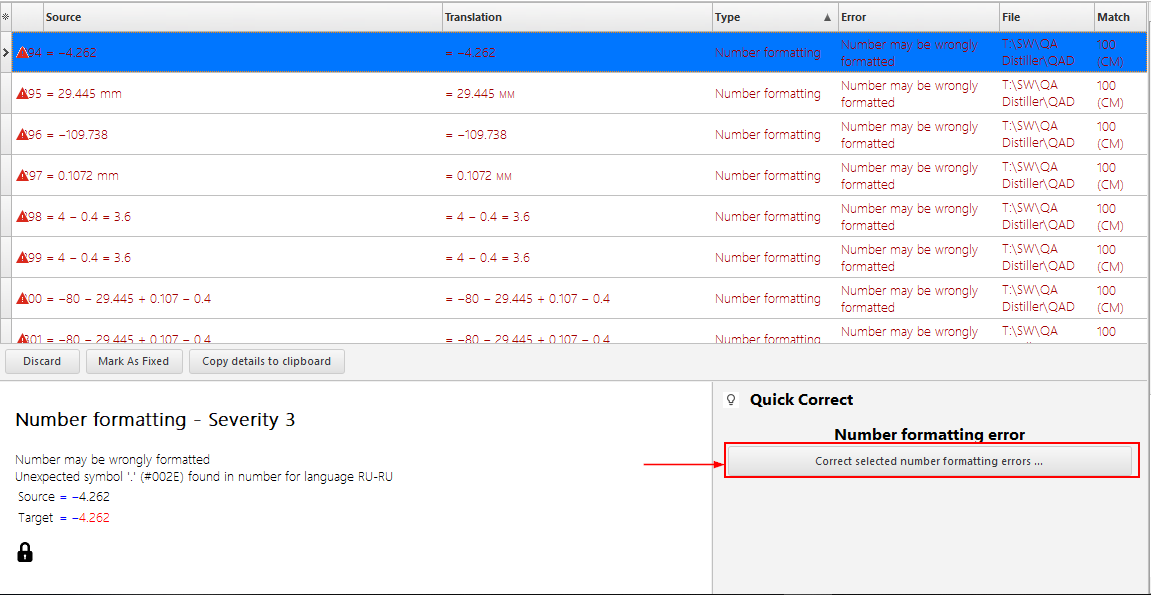
-
In the error pane, double-click on the error that you want to correct.
- If you have double-clicked an error from a TMX or an XLIFF file, the file opens in Edit Mode and you are taken to the exact location of the mistake.
- Correct the mistake and save.
- Close the file.
