Add terms to a keywords list for a search
-
Do one of the following:
- Click .
- Press F7.
- Click the Show/Edit button in the section for which you want to add terms (Source or Target).
-
Fill in the search terms in the first column.
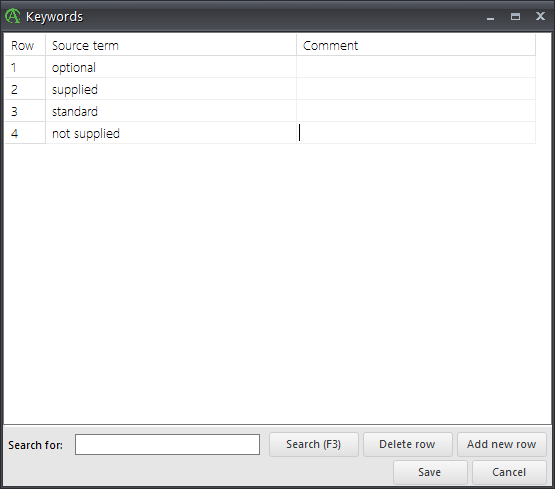
- If necessary, add a comment in the Comment column.
- Click Add new row to add new terms.
- Click Save.
- Click Apply.
