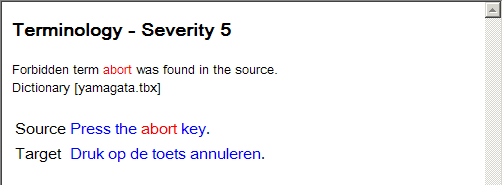QA settings: terminology
General
- Consistent use of dictionary:
If you enable this option, QA Distiller checks whether source terms have been translated consistently throughout the translation, in case of multiple translation possibilities in the terminology list.
- Tag-aware:
If you enable this option, QA Distiller only checks terminology if terms are located between certain tags, specified as termLocation in the TBX file. With this option, you can greatly reduce the number of false positives.
The XPath expression for termLocation in TBX is //tig/termNote[@type='termLocation']
Note:- The Tag-aware terminology check does not work on translation units where the tags appear just outside the translation units.
-
Tag-aware works on a whole string only basis, meaning that QA Distiller only checks terminology entries if the entire string between tags matches.
- ID-aware:
If you enable this option, QA Distiller only checks terminology if terms are located between certain tags and if the ID of those tags matches. With this option, you can achieve one-on-one terminology checking.
The X-Path expression for ID in TBX is //termEntry/@id
Consider the following TBX file, which has two possible translations for the term Select.
<termEntry id="QAD1"> <langSet xml:lang="EN-US"> <tig> <term>Select</term> <termNote type="termLocation">uicontrol</termNote> </tig> </langSet> <langSet xml:lang="ES-ES"> <tig> <term>Seleccionar</term> <termNote type="termLocation">uicontrol</termNote> </tig> </langSet> </termEntry> <termEntry id="WIN1"> <langSet xml:lang="EN-US"> <tig> <term>Select</term> <termNote type="termLocation">uicontrol</termNote> </tig> </langSet> <langSet xml:lang="ES-ES"> <tig> <term>Añadir</term> <termNote type="termLocation">uicontrol</termNote> </tig> </langSet> </termEntry>
If you enable Tag-aware, QA Distiller does not check the term Select in the first sentence, as it is not enclosed by the tag uicontrol.
If you enable both Tag-aware and ID-aware, QA Distiller only matches the terms with the corresponding ID.
Source
- Case sensitive: If selected, QA Distiller only checks source terms that are case identical to the source term in the terminology list.
- Space sensitive: If selected, QA Distiller only checks source terms that have an equal number of spaces as compared to the source term in the terminology list.
- Whole words only: If selected, QA Distiller only checks source terms if the whole word matches the dictionary entry (words that are found independently, not within a larger text string).
- Check for forbidden terms (TBX only): If selected, an error is generated whenever a source term is found that has a forbidden status. The corresponding target term does not have to be present in the translation.
Target
- Case sensitive: If selected, QA Distiller only matches target terms that are case identical to the target term in the terminology list. It also generates an error message if the target term is not case identical to the target term from the terminology list.
- Space sensitive: If selected, QA Distiller only matches target terms that have an equal number of spaces as compared to the target term in the terminology list. It also generates an error message if the target term has a different number of spaces as compared to the target term from the terminology list.
- Whole words only: If selected, QA Distiller only matches target terms if the whole word matches the dictionary entry (words that are found independently, not within a larger text string). It also generates an error message if the target term does not fully match the dictionary entry.
- Check for forbidden terms (TBX only): If selected, an error is generated whenever a target term is found that has a forbidden status. The corresponding source term does not have to be present in the source.
Forbidden terms in TBX
termNote elements where
the attribute equals administrativeStatus:preferredadmittednotRecommendedobsolete
<termEntry id="123"> <descrip type="subjectField">Software</descrip> <descripGrp> <descrip type="definition">To undo an action</descrip> </descripGrp> <langSet xml:lang="en-GB"> <tig> <term>Abort</term> <termNote type="administrativeStatus">notRecommended</termNote> </tig> </langSet> </termEntry>