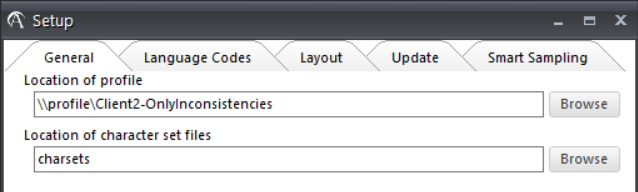About profiles
QA Distiller saves all the changes to the default configuration to so-called profiles.
You can think of profiles as folders that contain customised QA and Language settings. Profile folders can be copied, modified and renamed from Windows Explorer. If you are working in a network environment, you can save profile folders on a shared drive.
Profiles are useful if you want to create multiple folders with different settings for different customers.
Location: C:\Users\%UserName%\AppData\Local\Yamagata\QADistiller10\profile
You can set up different folders per client, as different clients will probably have different language settings (stored in langsettings.ini). You can even create several folders per client with different checks enabled (stored in qadsettings.ini).
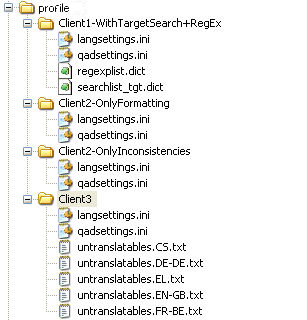
If you want to check inconsistencies for Client2, for example, you have to change your Setup as follows: