Providing licence information
Before you can use QA Distiller, you have to register the product.
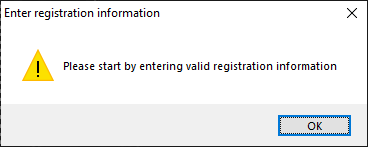
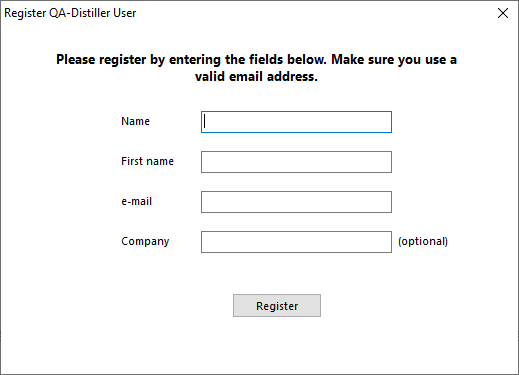
- Click OK.
- In the Register QA-Distiller User dialog box, fill in your name, first name, e-mail address and company name, and click Register.
- Close the dialog box if you receive the message License successfully validated.
